Flexbox & Grid
align-items
Utilities for controlling how flex and grid items are positioned along a container's cross axis.
| Class | Styles |
|---|---|
items-start | align-items: flex-start; |
items-end | align-items: flex-end; |
items-end-safe | align-items: safe flex-end; |
items-center | align-items: center; |
items-center-safe | align-items: safe center; |
items-baseline | align-items: baseline; |
items-baseline-last | align-items: last baseline; |
items-stretch | align-items: stretch; |
Examples
Stretch
Use the items-stretch utility to stretch items to fill the container's cross axis:
<div class="flex items-stretch ..."> <div class="py-4">01</div> <div class="py-12">02</div> <div class="py-8">03</div></div>Start
Use the items-start utility to align items to the start of the container's cross axis:
<div class="flex items-start ..."> <div class="py-4">01</div> <div class="py-12">02</div> <div class="py-8">03</div></div>Center
Use the items-center utility to align items along the center of the container's cross axis:
<div class="flex items-center ..."> <div class="py-4">01</div> <div class="py-12">02</div> <div class="py-8">03</div></div>End
Use the items-end utility to align items to the end of the container's cross axis:
<div class="flex items-end ..."> <div class="py-4">01</div> <div class="py-12">02</div> <div class="py-8">03</div></div>Baseline
Use the items-baseline utility to align items along the container's cross axis such that all of their baselines align:
<div class="flex items-baseline ..."> <div class="pt-2 pb-6">01</div> <div class="pt-8 pb-12">02</div> <div class="pt-12 pb-4">03</div></div>Last baseline
Use the items-baseline-last utility to align items along the container's cross axis such that all of their baselines align with the last baseline in the container:

Working on the future of astronaut recruitment at Space Recruit.
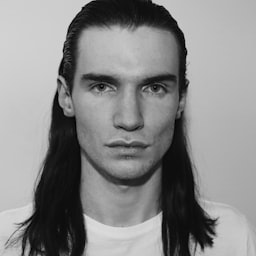
A multidisciplinary designer.
<div class="grid grid-cols-[1fr_auto] items-baseline-last"> <div> <img src="img/spencer-sharp.jpg" /> <h4>Spencer Sharp</h4> <p>Working on the future of astronaut recruitment at Space Recruit.</p> </div> <p>spacerecruit.com</p></div>This is useful for ensuring that text items align with each other, even if they have different heights.
Responsive design
Prefix an align-items utility with a breakpoint variant like md: to only apply the utility at medium screen sizes and above:
<div class="flex items-stretch md:items-center ..."> <!-- ... --></div>Learn more about using variants in the variants documentation.